The Department for Education (DfE) published Cloud Solutions Standards for Schools and Colleges, which sets out the requirements for cloud solutions in schools and colleges. These standards are designed to help you choose and implement cloud solutions that are suitable for your needs
–
DfE Cloud Solutions Standards – A Summary
To help you meet these expectations and save you some time, we’ve provided a summary of what schools, colleges and trusts are expected to deliver when moving to cloud solutions, including managing access, availability, data protection and backup.
–
Use cloud solutions as an alternative to locally-hosted systems, including servers
Cloud solutions reduce the need for local servers. This can:
- support your overall school strategy
- save money by reducing onsite equipment and energy costs, and the need for support and licensing
- improve safety and security by increasing resilience to cyber attacks
- improve reliability and business continuity
- allow users to work more flexibly and collaboratively
Schools must ensure that data is used, stored and transferred safely, which can be done by following the cyber security standards for schools and colleges.
Schools must also have reliable broadband with the capacity to support these needs, which can be done by following the broadband internet standards for schools and colleges.
Cloud solutions must follow data protection legislation
Schools should seek assurance from cloud solutions and IT service providers that data is being handled legally.
Your DPO should carry out data protection impact assessments (DPIA) for any cloud solutions that store personal and or sensitive personal data (also known as special category data).
All systems need to follow the National Cyber Security Centre (NCSC) cloud security principles.
Data should be stored and processed in the UK or EU, unless you have confirmed that any international transfer of your data complies with UK GDPR.
The DfE data protection in schools toolkit gives general data protection advice and guidance that may help you to meet this standard.
Cloud solutions should use ID and access management tools
Many cloud solutions work independently from each other and need multiple logins and passwords. To meet your data protection and safeguarding obligations, you should use a central ID and access management tool.
Cloud solutions should work on a range of devices and be available when needed
Before entering a cloud solutions agreement, make sure you understand how and when it will need to be accessed by users.
When procuring cloud solutions make sure published availability targets meet your needs. Cloud solutions should run 24 hours a day and 7 days a week.
Make sure that appropriate data backup provision is in place
To meet this standard you should identify the data backup provision you need for each solution.
Consider:
- its sensitivity
- its importance to normal operations
- the impact if it were to be unavailable temporarily or permanently
- how long you could be without the data before it becomes an issue
- for critical data use the 3-2-1 rule, at least 3 copies, on 2 devices and 1 offsite
To meet the standard, Dataspire recommends…
Strategically:
- Choosing a cloud solution that is aligned with your educational goals.
- Choosing a cloud solution that is secure and reliable.
- Choosing a cloud solution that is easy to use and manage.
- Having a plan in place for migrating to the cloud.
- Having a plan in place for training staff on how to use cloud solutions.
Technically
- You should assess the needs of your school, considering the types of applications that you need to host in the cloud, as well as the amount of data that you need to store.
- You should also consider the security and privacy requirements of your school or college.
- Using a cloud management platform as it can help you manage your cloud resources more effectively. It can also help you to track your cloud costs.
- Using a cloud security solution to protect your data and applications in the cloud.
- Monitoring your cloud environment for suspicious activity. This can help you to identify and respond to security threats quickly.
- Choosing a cloud provider that has a good reputation and that can offer you the level of support that you need – Choose Dataspire
Finally…
Start small: Don’t try to migrate all your data and applications to the cloud at once. Start by migrating a few applications or datasets to the cloud and then gradually migrate more applications and datasets over time.
Use a hybrid cloud approach: A hybrid cloud approach combines the features of on-premise clouds with the features of public clouds. This can be a good option for schools and colleges that want to keep some of their data and applications on-premises.
Get buy-in from staff: It is important to get buy-in from staff before migrating to the cloud. Which involves explaining the benefits of the cloud and how it will improve their work.
By following these standards, schools and colleges can help to create a more efficient and effective learning environment for students and staff and ensure a successful migration to the cloud.
Moving Your School to the Cloud
We know that schools are looking for simple ways to get more from their investment in technology and this can be done through the efficient and effective use of Cloud services.
Dataspire can help with a cloud solution designed specifically for education that will take you step-by-step through moving your school to the Cloud.
From understanding your requirements and their implementation, all the way through to training and support, we’ve done all the groundwork so that you don’t have to. Our experienced team will work with your school to examine what you already have, what you need and what you are hoping to achieve before designing the best solution for you within the timeframe and budget available.
As well as helping your school efficiently migrate your servers, software and systems into the cloud, the Dataspire Cloud Accelerator will help you to reduce your establishment’s carbon impact on the environment.
Want to know more?
Complete the form below to find out how we can move your school to the cloud and help you meet the DfE’s standards.