Moving to the cloud is simple with the right support

Considerations for moving to the Cloud
A successful transition to the cloud must have a robust infrastructure at the core that is both high performing and resilient. Schools that do not invest in this area can find themselves with problems further down the line such as instability and exposure to risk. With a good solid infrastructure that is well designed, well maintained and well implemented, your school can be confident that cloud-based capabilities will perform securely and as expected by staff and students.
Trust the Experts
Dataspire will ensure that your school’s ICT infrastructure and cloud capabilities offer a sound and secure environment; that only the right people are connected to it and able to view what is relevant to them, that data is protected and safe and that you are GDPR compliant, that you have a solid back up and disaster recovery capability and can restore systems quickly in the event of any issue.
Dataspire Cloud and Infrastructure services include:
- Google G Suite
- Microsoft 365
- Microsoft Azure
- Networking – Wired and Wireless
- Server Infrastructure
- System Management
- System Security
- Data Storage
- Backup and Disaster Recovery
- Device Management
Contact us to discuss how to successfully move your school to the cloud.
1. Understand requirements
Dataspire will need to understand your current challenges, concerns and aspirations. What are the things that are not working, what are the inefficiencies and barriers within your ICT systems and how can we help?
“Dataspire has provided the technical support to install, configure and service the technologies required to drive our “cloud first” ambitions. They have understood the pressures ICT provision in Education brings and with their continued support we will achieve the ICT strategies we set out.” Assistant Headteacher, Ysgol John Bright.
2. Current state analysis
The next stage is for Dataspire to investigate what ICT you already have and how well it is performing. Our experienced engineers will visit the school over a few days to review the entire ICT infrastructure. They will record as much as possible including servers, networks and technologies. From this we will create a Current State Analysis (CSA) report to present to you, which will include our initial findings and recommendations.
3. Solution design
Once we have a provisional agreement in place, Dataspire will create a solution design and cost model outlining our recommended approach. It will detail the technologies that Dataspire believes are required to deliver your objectives and the stages in which they should be installed, for example there is little sense in buying 1500 Chromebooks in stage 1 if the existing network and Wi-Fi they will rely on is poor. The solution design outlines how we intend to install the right things, in the right order, based on your budget.
4. Testing/pilot
Where possible Dataspire will always test installations and technology first to demonstrate value, before your school makes a big investment. Our engineers will recommend if there is a way we can start off small with a pilot scheme, test it, make sure it is working and that you are happy with the performance before a wider roll out.
5. Project management
Once we have created the design, you are happy and we have a budget approved, the Dataspire project delivery team will create a project plan, including a scope of work and a detailed timeline outlining any possible disruption and downtime required. You will be kept aware of what is happening on a day to day basis and a Dataspire project manager will manage all aspects to ensure the project is delivered successfully on time and on budget. For larger projects, Dataspire will allocate an offsite programme manager and an onsite project coordinator. The coordinator will be onsite every day to manage contractors, ensure everything is taken care of and that the school has a single point of contact for ease of communication.
6. Implementation
Based on tried and tested experience, effective planning and open communication, Dataspire will make the whole process of moving to the cloud as painless as possible for your school. Following an agreed schedule, Dataspire will install, configure and test the technologies, making sure everything is delivered in the correct way, that you are informed at all stages and that installations are working as intended based on the approved design.
7. Training
As with the introduction of any new technologies, training should be a key consideration to ensure you are making the most of your new ICT and cloud capabilities. Dataspire can help you identify those requirements and support you with training implementation as part of your transition to the cloud. This might be a technical training requirement within your existing IT team regarding the new network, servers and platforms, or end-user training, for example, where do I find the tools I need and what are the differences?
8. Support
Dataspire delivers comprehensive, ongoing support for your new infrastructure beyond installation. We will ensure that the system is well maintained and available and can also provide a completely managed ICT service if required. Our experienced technicians and engineers will provide a fast, reactive response if you have a problem, or you can choose a proactive maintenance package where Dataspire remotely monitors your school’s ICT systems, making sure they are optimised and enabling us to identify and resolve any issues quickly.
1. Understand requirements
Dataspire will need to understand your current challenges, concerns and aspirations. What are the things that are not working, what are the inefficiencies and barriers within your ICT systems and how can we help?
“Dataspire has provided the technical support to install, configure and service the technologies required to drive our “cloud first” ambitions. They have understood the pressures ICT provision in Education brings and with their continued support we will achieve the ICT strategies we set out.” Assistant Headteacher, Ysgol John Bright.
2. Current state analysis
The next stage is for Dataspire to investigate what ICT you already have and how well it is performing. Our experienced engineers will visit the school over a few days to review the entire ICT infrastructure. They will record as much as possible including servers, networks and technologies. From this we will create a Current State Analysis (CSA) report to present to you, which will include our initial findings and recommendations.
3. Solution design
Once we have a provisional agreement in place, Dataspire will create a solution design and cost model outlining our recommended approach. It will detail the technologies that Dataspire believes are required to deliver your objectives and the stages in which they should be installed, for example there is little sense in buying 1500 Chromebooks in stage 1 if the existing network and Wi-Fi they will rely on is poor. The solution design outlines how we intend to install the right things, in the right order, based on your budget.
4. Testing/pilot
Where possible Dataspire will always test installations and technology first to demonstrate value, before your school makes a big investment. Our engineers will recommend if there is a way we can start off small with a pilot scheme, test it, make sure it is working and that you are happy with the performance before a wider roll out.
5. Project management
Once we have created the design, you are happy and we have a budget approved, the Dataspire project delivery team will create a project plan, including a scope of work and a detailed timeline outlining any possible disruption and downtime required. You will be kept aware of what is happening on a day to day basis and a Dataspire project manager will manage all aspects to ensure the project is delivered successfully on time and on budget. For larger projects, Dataspire will allocate an offsite programme manager and an onsite project coordinator. The coordinator will be onsite every day to manage contractors, ensure everything is taken care of and that the school has a single point of contact for ease of communication.
6. Implementation
Based on tried and tested experience, effective planning and open communication, Dataspire will make the whole process of moving to the cloud as painless as possible for your school. Following an agreed schedule, Dataspire will install, configure and test the technologies, making sure everything is delivered in the correct way, that you are informed at all stages and that installations are working as intended based on the approved design.
7. Training
As with the introduction of any new technologies, training should be a key consideration to ensure you are making the most of your new ICT and cloud capabilities. Dataspire can help you identify those requirements and support you with training implementation as part of your transition to the cloud. This might be a technical training requirement within your existing IT team regarding the new network, servers and platforms, or end-user training, for example, where do I find the tools I need and what are the differences?
8. Support
Dataspire delivers comprehensive, ongoing support for your new infrastructure beyond installation. We will ensure that the system is well maintained and available and can also provide a completely managed ICT service if required. Our experienced technicians and engineers will provide a fast, reactive response if you have a problem, or you can choose a proactive maintenance package where Dataspire remotely monitors your school’s ICT systems, making sure they are optimised and enabling us to identify and resolve any issues quickly.
Aim high

Case Studies

Morecambe Bay Academy
Digital Transformation Powered by Sustainability: What happened when Morecambe Bay Academy asked Dataspire to help them deliver their DfE Decarbonisation Project?

University Technical College Norfolk
What happened when UTCN began its search for an effective and efficient IT provider that could create ICT confidence for both staff and students?

University of Liverpool Maths School
What happened when the University of Liverpool Maths School needed a school refurb and IT install project during the pandemic?