The DfE’s standards provide a valuable framework for schools to ensure their devices are effective, secure, and support the learning needs of students. By understanding the guidelines, implementing best practices, and going beyond the minimum requirements, schools can leverage technology to create a dynamic and enriching learning environment for the digital age.
–
Understanding the Standards – A Summary
To help you meet these expectations and save you some time, we’ve provided a summary of what schools, colleges and trusts are expected to deliver when procuring and implementing laptops, desktops and tablets. The DfE’s standards focus on four key areas:
–
Devices should meet educational needs and support the school or college’s digital technology strategy.
Devices should support your school’s digital technology strategy and cater to the specific learning needs of your students. Consider factors like age, curriculum requirements, physical requirements and learning styles when choosing devices.
–
Devices should be safe and secure.
The DfE prioritises data protection and cyber security. Schools need to implement robust security measures to protect sensitive information, prevent cyberattacks, and ensure student safety online.
For more details on securing your staff, students and data see:
- Keeping Children Safe in Education
- Cyber Security Standards
- Filtering and Monitoring Standards
- Building your School’s Cyber Defence
–
Devices should meet or exceed the minimum requirements.
The DfE specifies essential hardware, software, and security features. These include:
- Operating Systems: Schools should use enterprise or education-grade operating systems that are designed for professional use, unlike Home versions.
- Support and Security: New tablets should have 3 years of manufacturer support and security patches. Laptops and desktops should have 5 years of support and security patches.
- Warranty: 3 years for laptops and desktops – 2 years for tablets.
- Wireless Connectivity: Devices should support the Wi-Fi standard 802.11ac Wave 2. But it’s recommended that devices meet Wi-Fi 6 (802.11ax) See also: Wireless Standards and Broadband Standards
–
Make sure devices are energy efficient, and are bought and disposed of sustainably.
The DfE encourages schools to choose energy-efficient devices and consider sustainable practices during purchase, ongoing use and disposal.
–
To get you started and help meet the standard, Dataspire recommends:
- Investing in professional development: Train teachers and staff on effectively integrating technology into their teaching practices.
- Encouraging responsible technology use: Foster a culture of digital citizenship among students and staff, promoting responsible online behaviour and critical thinking skills.
- Considering future-proofing: When selecting devices, consider future software and hardware requirements to ensure long-term usability.
IMPORTANT NOTICE: As of 14th October 2025, Windows 10 will become End of Life which means no further security/critical updates will be provided by Microsoft and certain software will remove support which could provide a significant risk of remote attacks/viruses/malware etc. To ensure your data and networks remain secure, devices running Windows 10 should be upgraded to Windows 11 before the End-of-Life date.
Microsoft has not made the process of moving operating systems as simple as previous versions. Windows 11 features minimum hardware requirements, which are not easily replaceable before installation and support can take place. For many schools, your devices will not meet these minimum specifications and will require the replacement of the majority of devices on your network.
To help understand the impact this may have on your school, Dataspire can assist with the identification of devices that do not meet the minimum requirements for Windows 11 and provide excellent pricing for new and refurbished devices that do.
This may present an opportunity for your school to rationalise devices as well as review how and what devices are used across your school, which Dataspire is happy to assist with. Which leads us to…
- Developing a Comprehensive Digital Strategy: Define clear goals for technology use and establish a plan to achieve them.
–
Does your school have a Digital Strategy?
It’s ok, many of the schools we speak to do not have a clearly defined ICT/digital vision or strategy and over time, have fallen into a cycle of reactive updates, unsecure networks and expensive replacements.
We’re offering schools a Digital Review that will assess the technology and capabilities you already have, to understand what is working, what is not and a plan to successfully move forward.
- We will help you identify potential cost savings and efficiencies.
- We will help you find those quick wins (it’ll feel like finding £20 in your pocket that you didn’t know was there).
- We will help you create medium to long-term goals, with smarter purchasing and sustainable places to reinvest your new money.
- We will help you find other opportunities through centralisation and economies of scale.
- We will help you define your overall goals and the strategies required.
- And we will help you implement the tactics that are needed to execute those strategies.
–
Want to know more?
Complete the form below to find out how we can help you develop your digital strategy and meet the DfE’s standards.