1 in 5 people has a disability in the UK, but accessibility applies to all, so implementing these standards is not just a legal requirement: it’s also about creating a fair and equitable learning environment for all students. In this blog, we’ll provide an overview of the DfE’s standards and offer practical advice for schools to implement them effectively.
–
Understanding the Standards – A Summary
These standards call for making all digital products, content, and services accessible to everyone, including students and staff with disabilities. The DfE standards outline three key pillars:
–
Include digital accessibility in relevant strategies and policies.
Include accessible digital technology into your wider policies and strategies, including your digital technology strategy, your curriculum policy, and your SEND policy.
Examples of accessible digital technologies are websites, learning management systems (LMS), and other online tools that should be designed with accessibility features in mind, including keyboard navigation, clear labelling, and compatibility with various assistive technologies.
–
Hardware and software should support the use of accessibility features.
SLT should make sure new and existing hardware, software and digital services are accessible or have accessibility features included, can provide equity of access and consider accessibility needs when using IT in exams.
This includes ensuring compatibility with assistive technologies like screen readers, screen magnifiers, and audio-visual equipment.
–
Communications should be accessible to all.
Making communications accessible can support your entire learning community, assisting those with additional needs like special educational needs, disabilities, and English as an additional language (EAL).
This involves using clear and concise language in emails, announcements, and other forms of communication, as well as providing alternative formats for documents upon request (e.g., audio recordings, text transcripts and translations). Additionally, providing clear and concise content, such as using plain language, appropriate font sizes and colours, and alternative text descriptions for images.
Digital Accessibility is closely linked with the following standards:
–
To get you started and meet the standard, Dataspire recommends:
- Developing an accessibility policy: This should outline the school’s commitment to accessibility and set clear goals for achieving it.
- Conducting an accessibility audit: Identify areas where your digital resources may be inaccessible and prioritise steps for improvement.
- Training staff: Ensure all staff members understand the importance of accessibility and how to create accessible resources.
- Seeking support and resources: There are numerous organisations and resources available to help schools implement accessibility measures.
–
Need help?
Remember, creating an inclusive learning environment is an ongoing process. Schools should continuously review their practices and make necessary adjustments to ensure everyone has equal access to the learning experience.
Dataspire is already helping hundreds of schools to meet these standards so why don’t you get in touch below to find out how we can help you to create a truly inclusive environment for your learning community?