A bit of background information
With new government promises to invest a further £150m into the provision of high-speed internet for every school in England by 2025, a clear definition is required as to what constitutes high-speed internet and where schools should be benchmarking themselves to meet the requirements of effective of teaching and learning in the 21st Century.
Nadhim Zahawi, Secretary of State for Education, said:
“We need to use our experience from the pandemic as a springboard to embed new and better ways of using technology in schools, and across education. This new investment moves us a giant step forward to helping ensure that every school across the country has the best technology.”
Caroline Wright, Director General of the British Educational Suppliers Association (BESA), also stated that research indicated teachers’ top three concerns were “connectivity and infrastructure, ICT training, and a lack of funding” and so arrived the release of Meeting digital and technology standards in schools and colleges
Digital and Technology Standards in Schools and Colleges – A Summary
The government has specified that these standards should be used as guidelines to support schools and colleges to use the right digital infrastructure and technology.
The following headings provide a summary of the areas in which schools and trusts should focus their attention:
- Broadband Standards
- Wireless Network Standards
- Filtering and Monitoring Standards
- Cyber Security Standards
- Cloud Solutions Standards
- Laptop, Desktop & Tablet Standards
- Digital Leadership and Governance Standards
- Digital Accessibility Standards
- Server and Storage Standards
–
The standards can help schools and colleges with:
- budgeting for technology procurement and maintenance
- buying technology equipment and services
- renewing a contract with a technology provider to ensure these purchases meet your needs
–
After reading this guidance schools are advised to:
- Review the standards and see if your school or college meets them
- Speak with your ICT support team to find out what can be done if you’re not currently meeting the standards
–
Not sure where to start?
Dataspire is already helping hundreds of schools to meet these standards so please get in touch below to find out more about how we can help you to provide equal learning opportunities for the students at your school.